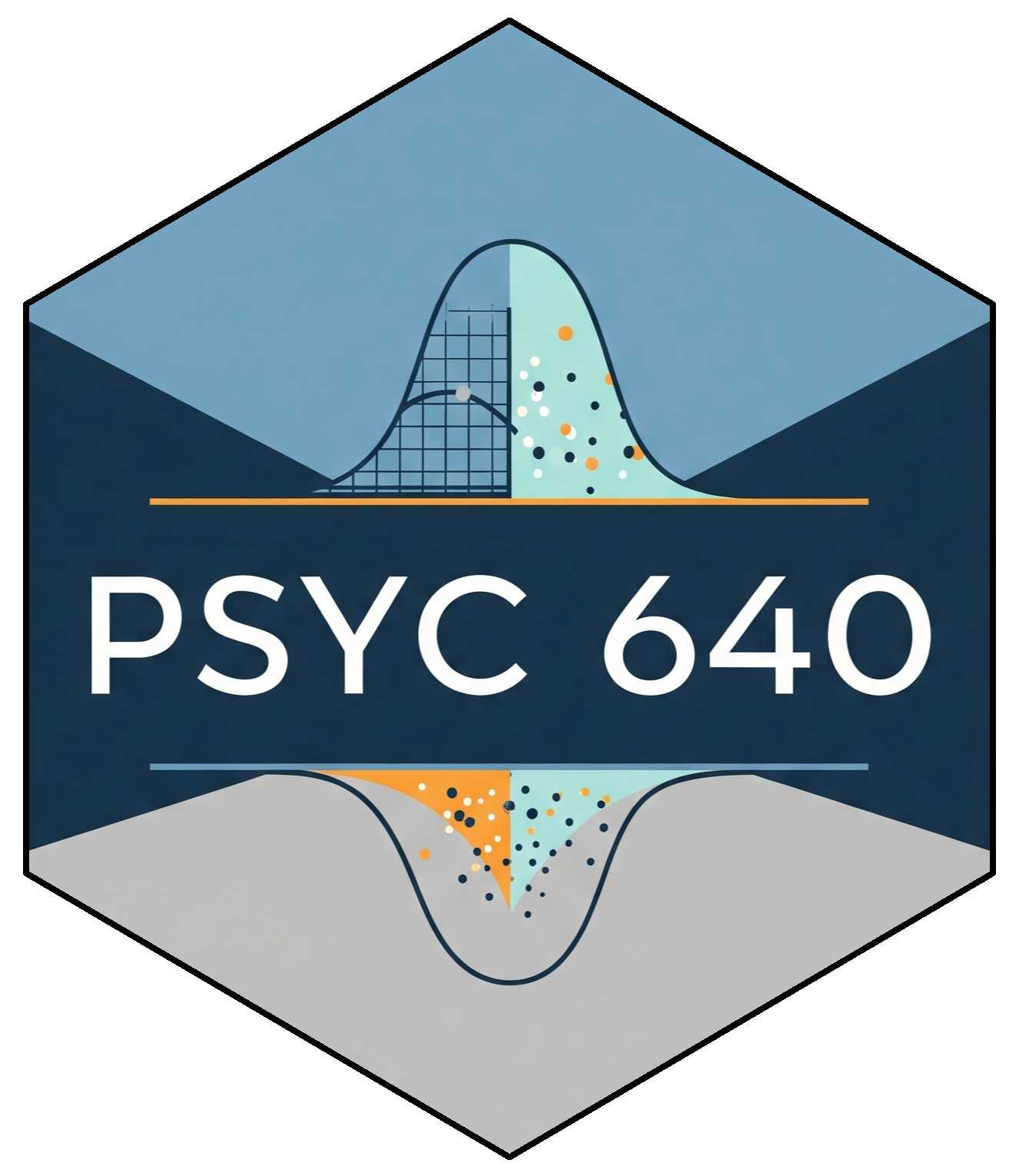Midterm Project
Instructions
Here are the things that you will need for this project:
Objective: The goal of this midterm project is to apply the foundational data analysis skills we have learned in this course. You will be given a real-world dataset and tasked with importing it, preparing it for analysis, conducting descriptive and inferential statistics, and reporting your findings in a clear, professional manner.
General
- Create an R Markdown File: All your work should be done in a single R Markdown (
.Rmd) file. Name your fileLastName_FirstName_Midterm.Rmd.- This file will include your code as well as your written responses. This should look close to a results section with the code in between.
- Provide comments within the code chunks to highlight the main goal of each of the functions or set of information that you are doing. This helps with organization since the reset of the text outside of the code chunks will be for writing the results.
- Submission: You will submit both your
.Rmdfile and the knitted PDF or HTML document.
Project Steps
Part 1: Setup and Data Import
Your first step is to set up your R Markdown document and load the data.
- Load Libraries: At the top of your R Markdown script, load all the necessary libraries. You don’t have to know every single library to use here. Just be sure to add them to this section as you are going through your code.
- Load the Data: Use the appropriate function (e.g.,
read_csv()). Be sure that this is easily reproducible on another computer.
Part 2: Data Cleaning and Scoring
Real-world data is often messy. In this part, you will wrangle the data and create new variables needed for your analysis.
- Scoring the ARS-SF (Anxiety Resilience Scale - Short Form): We need to first reverse score Item #6. Then we can create two subscales:
- Anxiety Subscale - Calculate the mean of Items 1, 2 & 3.
- Resilience Subscale - Calculate the mean of Items 4, 5 & 6(reversed).
- Recoding Variables: Create a new, cleanly labeled factor variable for any grouping variable (see example code below on how to do this). Recode the numeric values (e.g., 1s and 2s) to meaningful labels (e.g., “Male” and “Female”).
# Recode the grouping variable into a factor with clear labels
analytic_data <- analytic_data %>%
mutate(
[FACTOR_VARIABLE_NAME] = factor([ORIGINAL_VARIABLE],
levels = c(1, 2),
labels = c("Group 1 Label", "Group 2 Label"))
)Part 3: Descriptive Statistics
Now that you have clean data, let’s describe it.
- Continuous variabels: Get descriptive statistics (mean, sd, median, range) for the continuous variables (Note: when reporting the ARS-SF, just use the subscale scores).
- Frequencies: Use
table()orcount()to get the frequency distribution for the categorical variables. - Write-up: Write a brief paragraph summarizing the descriptive statistics. Report the mean and standard deviation for continuous variables and the counts and percentages for categorical variables.
- For this write-up, focus on the age, sex, group and well-being variables. Include all variables in a table.
Example: “The sample consisted of N = 143 participants (22% female) with an average age of 102.3 (SD = .03). 45% of the sample were students…”
Part 4: Correlation Analysis
Next, examine the associations between the continuous variables.
- Create a Correlation Matrix: Generate a table of the correlations (hint: use sjPlot). Be sure to include a title and have the labels make sense.
- Write-up: Report the results in APA style. Describe the direction, strength, and statistical significance of the correlation between the Anxiety score and General Well Being.
Part 5: Group Differences
Test for differences in your outcome variable across the three groups.
Run the t-test or ANOVA: Test if the General Well-being score differs significantly across the levels of group. Conduct any follow-up/post-hoc analyses if necessary.
Visualize the Difference: Create a plot showing the distribution of outcome for each of the groups.
Write-up: Report the results in APA style. State whether there was a significant effect of the grouping variable on the outcome. Report follow-up/post-hoc analyses if necessary.
Part 6: Regression Analysis
Finally, build a simple linear regression model to predict the General Well-being outcome. Select one predictor variable that you want to investigate.
- Fit the Model: Use the
lm()function to fit a regression model. - View the Summary: Use
summary()to get the detailed results of your model. - Visualize the Model: Create a scatter plot (
ggplot) showing the relationship between the variables (be sure to include a fit line, titles and nice axis labels) - Write-up: Write a paragraph summarizing the regression results in APA style. Report the overall model fit (R-squared and F-statistic) and the coefficients for the predictor, noting the statistical significance.
Nice work! Don’t forget to 🧶knit the document to submit!
Additional Data Information
| Variable Name | Description | Type & Values |
|---|---|---|
| ID | Participant ID Number | Continuous |
| age | Participant’s age in years. | Continuous |
| sex | Participant’s self-reported sex. | Numeric (1 = Male, 2 = Female) |
| ARS 1, ASRS 2, ASR 3 | Items for the “Anxiety” subscale. | Numeric (0-3) |
| ASR 4, ASR 5, ASR 6 | Positive-worded items for the “Resilience” subscale. | Numeric (1-5) |
| Weekday Sleep | Average hours of sleep on a school/work night. | Continuous |
| Weekend Sleep | Average hours of sleep on a non-work night. | Continuous |
| Employment | Participant’s primary employment status. | Numeric (1=“Student”, 2=“Employed”, 3=“Not Employed”) |
| outcome | A score on a “General Well-Being Index.” | Continuous |